Presently Earnylink Program is discontinued.
We will select one lucky person monthly, from those who share our articles on LinkedIn and will award the winner . The amount will be transferred to bank account directly.
To participate in this contest, fill the form below. All you need to do is to share any articles from this website on LinkedIn and submit the link to that post in the below form.
Please note that we will be displaying the Name of the participants and the winners in this page.
Also please note that, only sharing to relevant LinkedIn audience, according to the article subject will be considered in the contest.
We will be sending prize amount directly to the bank account.
Any one across the globe can participate in this contest.
You may frequently visit this page to know the winners. Also we will contact you through email. Our mails may also go to spam folder, so you may also check the spam folder also.
You need to respond to our email within 30 days from the reception of the email, to claim the prize amount.
Winner selection videos will be shared through our Instagram account, so you may follow that account also, to get updated.
Watch below video to know how to share article on LinkedIn.
This article explains how to share articles or contents in Know Industrial Engineering.
Ok lets started..
Whenever you read a article in our website, you can see a LinkedIn share button at the end of article, as shown in the below picture.

Now Just click on the LinkedIn button.

Now write something about, what you think about that article or what all benefit your connections will get from this article in the ‘What do you want to talk about?’ section and click the post button.
That’s it… your post will be posted in your LinkedIn profile.
Note : Only share the articles which are relevant to your connections.
That’s it..
Start sharing.
If any doubts or clarification contact us through our official WhatsApp account.

Through sharing content in LinkedIn you can grow your network along with earning money…