Take Know Industrial Engineering with you wherever you go! Our Progressive Web App (PWA) lets you access industry insights, articles, and networking opportunities with a fast, app-like experience without needing to install anything from an app store.
After installing allow push notifications for better experience.
Why Use Our App?
✔ Fast & Lightweight: No heavy downloads, just smooth browsing.
✔ Offline Access: Read saved content even when you’re not connected to the internet.
✔ Easy Home Screen Access: Open our platform just like a regular mobile app.
How to Install the App?
For Android Users (Google Chrome, Edge, Brave, Opera, etc.)
- Open Know Industrial Engineering in your mobile browser.
- Tap the three-dot menu (top-right corner).
- Select “Add to Home screen” or “Install app” (depending on the browser).
- Confirm by tapping “Add” or “Install”.
- The app will appear on your home screen for easy access.
For iPhone/iPad Users (Safari Only)
- Open Know Industrial Engineering in Safari.
- Tap the Share button (square with an arrow pointing up).
- Scroll down and select “Add to Home Screen”.
- Tap “Add” in the top-right corner.
- The app will now be accessible from your home screen.
For Desktop Users (Google Chrome, Edge, Brave, etc.)
- Open Know Industrial Engineering on your desktop browser.
- Look for the install icon (usually on the right side of the address bar).
- Click “Install” or “Add to Desktop”.
- The app will now be available as a shortcut for quick access.
Start Using the App Now!
Enjoy seamless access to Know Industrial Engineering anytime, anywhere.
If above instructions didn’t work try clicking below button.