Value stream mapping symbols are the most vital part of Value Stream Mapping (VSM). In this article you can download all symbols used in VSM and can use in value stream mapping. Also you can also download an Excel file, which has all symbols, which can be used for drawing VSM easily using Microsoft Excel.
We have also explained what a symbol represent and its uses in VSM, in the below sections.
Before we move into more detailed sections you can download the excel file which have each and every symbols and which are completely editable. Click the download button below to download the editable excel file.

(Download VSM Symbols in Excel Format)
With this symbols we can move to next section.
What is Value Stream Mapping Symbols
Very good question… right?
Value Stream Mapping Symbols are images or pictorial representation of an activity, which is used for drawing future state and current state value stream map. Value stream mapping or value stream map is used to identify Value adding activities (VA) and Non value adding activities (NVA) and to eliminate or reduce NVA.
Ok… That’s an introduction. We can directly go to the symbols.
Those who want to know more about value stream mapping and how to do value stream mapping, you can learn it from our article on Value Stream Mapping (VSM).
VSM Symbols and its use in VSM
SYMBOL
DESCRIPTION AND USE IN VSM

This symbol is used to represent customers and suppliers. We can accommodate other information such as demand, shipment details, capacity, etc. along with this symbol.
It is the usual end point and start point for material flow (Supplier and customer).

This is used to show the movement of raw materials from supplier to the receiving dock of the factory. And also the shipments to customer.

This icon represents mode of road transport for shipments from supplier. Also, shipments to our customer.

This icon represents mode of air transport for shipments from supplier. Also, shipments to our customer.

This icon is used to represents the inventory that is accumulated in between each process. i.e., Work In Process (WIP).

This icon represents the storage for raw materials and finished goods (FG).

It shows the electronic flow of communication such as EDI, Internet, intranets, LANs, WANs

It shows the general flow of information from memos, reports, etc. which are in physical form. We can also mention frequency and other important information.

Represents the information that is communicated via. verbal communications

Represents the information that is communicated via. mobile/telephone communications

Represents the computer that is used as a data storage system (if it plays a vital role)

Represents the information that is communicated via. E-mail.

This icon represents, the push flow of the material that takes place in-between the workstations. Here, we move the material to our internal customers/ next workstation irrespective of the demand created. Usually, it happens because, the lack of information flow about the demand that is being created in our downstream process. We have produced a certain quantity in the upstream process, and it is being moved to the downstream. By using the push material flow, we usually have the higher inventory levels than that is needed which creates clutter in the material flow. So, it is recommended to avoid the push material flow and implement or use the pull flow of material.

Pull Arrow is used when the process in the downstream communicates the demand/required quantity with the upstream process. It usually happens with the well implemented Kanban system, where the specific quantity is to be pulled from the upstream process to produced only to customer demand. Effective implementation of the pull system will ensure the economy of material flow and Muda created by the inventory is mostly eliminated. It also reduces the muri in the workstation, which will ensure the plan Vs actual, and highlights the interruptions generated during the material flow.

This icon represents the operators in a workstation. We can mention the no of operators along with this symbol.

This is the icon where all the data that is captured is addressed. It includes cycle times, OEE, C/O, Yield%, etc. This is usually place below process box.

It shows the quantity of the inventory that is being pulled from the supermarket, to process in the workstation.

The buffer stock/inventory that is maintained in workstations. Usually, a defined quantity or additional WIP is maintained in workstations to meet the surge in demand or to counter the transportation delays from the upstream processes.

The safety stock/inventory that is maintained in stores/workstations. It is an extra inventory of the finished goods/raw material that is maintained to mitigate the risk of out-of-stocks to meet the customer demand.

Represents the fork lift mode of material movement in material flow process.

Represents the trolley mode of material movement in material flow process.

Represents the workstations/cells available to process the material. We can mention no of work station/cell available along with this symbol.

This is the icon, which represents the first in first out. FIFO is required in the workstation to eliminate the aging of the inventory that is being accumulated in any workstation.

Represents the place where material is stored.

Here, we can mention the value-added time (at lower portion) and non-value-added time (at upper portion) against each process. This helps to track and calculate the total lead time with Value Added Time and Non- value-added time in the Value Stream.

This symbol represents total value added time and non value added time.

This represents load levelling. Load levelling is used when Muri/Mura is identified in the value stream and also to reduce any large fluctuations to meet the consistency and customer demand.

We add this symbol in the VSM to represent the critical area that is to be visited in person to make sure the process is as per plan.

It shows that Kanban that is applied in the material flow process. Kanban means “card” or visible record in Japanese & it also refers to the cards used to control the flow of production throughout the factory. The Kanban post denotes where these cards or visible records are identified in the system. The supermarkets are usually accompanied by Kanban post.

This represents production Kanban card. The Kanban cards are used to schedule a work station and to track production.

This represents a batch of production Kanban cards.

This represents withdrawal Kanban card. These Kanban cards are used to withdraw material from the store.

This represents a batch of withdrawal Kanban cards. No. of batches that is to be withdrawn/withdrawn as per Kanban signal

The signal that triggers the Kanban material movement.

Kaizen burst in a VSM shows the improvement project that needs attention to achieve the future state/ideal state. Or it denotes the scope for improvement.

Other important notes that need attention in the flow of material to become the finished goods are shown in this box.

This represents pulling of material by a downstream process from upstream process, in such a way that there will not be more than a defined inventory in between them. This is achieved by pulling defined and required quantity from the upstream process to the downstream in a sequence until it reaches defined inventory, using Kanban system.

The rework activity that occurs in any workstation are represented by this symbol.

This icon is used when a process is performed using a shared resource. Shared resource means, workstation or equipment in which multiple operations are performed for same or different product.

This icon is used when a process is performed using a shared resource and products are produced in batches. Shared resource means, workstation or equipment in which multiple operations are performed for same or different product.

This icon is used to represent a process. We can mention no of machines and available manpower for the process.

This icon is used to represent the process which produces products in batches.
If you are able read and understand what these symbols represent. you have prepared yourself to create an amazing basic value Stream map.
Thank you
Discover more from Know Industrial Engineering
Subscribe to get the latest posts sent to your email.

Good information
Let us Know what do you think about this article…. Thanks in advance.